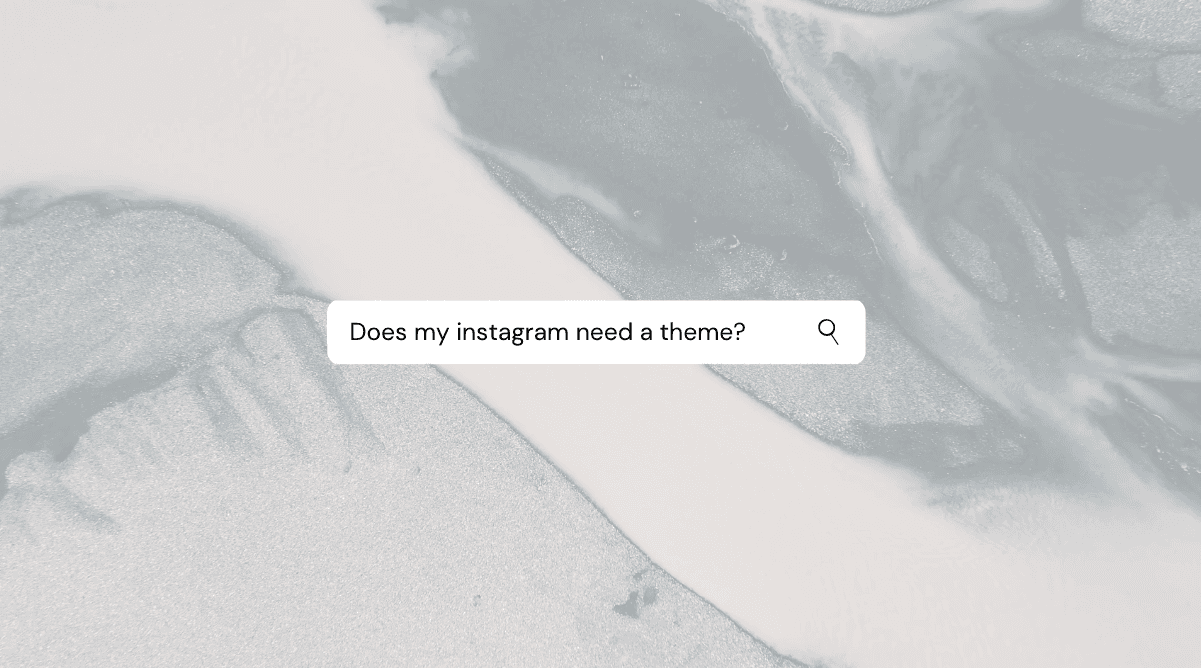Behind the post — 6 Content Creation Tips
We tell you MarieClaire's guide to creating a cohesive Instagram feed.

UNUM Staff
Everyday Social Tool
MarieClaire’s 6 Content Creation Tips
Tip #1 ALWAYS stick to your aesthetic
How do you find this? It takes time, sometimes years! Took me four years to figure out mine but when I see my progress throughout the years you can see I was heading in the right direction but I was never there yet. Mind you, I’m not saying I’m there as there is always room for improvement but I can finally say I’m really happy with my content right now. I don't produce content to be liked. I produce content I like. If others like it, they’ll follow, if not, there are a million other people they can follow. That’s when I truly fell in love with my content, when I did it for myself.
Tip #2 Shoot in advance
I need to shoot in advance. I need to see what my feed will look like for the next month otherwise I’ll go into panic mode and stress if my new content will work with my feed or not. Hence planning in advance eases that stress. This also has a downside to it; seeing your content over and over again, and there is a chance you get bored of it and start questioning your layout and even your content so keep in mind not to think about it too much and be proud of what you have created.
Tip #3 Create a cohesive feed
Creating content is an art however, I believe that curating a cohesive feed is also an art in itself. To make sure that nothing clashes, nothing is standing out more, every photo fits in perfectly and is easy on the eye. This can be tricky sometimes when you have clients ask for a specific date to post. But that's the beauty of it because you get to challenge yourself to make it work.
Tip #4 Use UNUM’s color map
I love the feature ‘Color Map’ on UNUM. I use it all the time. It takes out the most prominent color from each photo on your grid and that color takes over the image that you have. You end up with blocks of colors and see clearly what is standing out more as a tone, color & shade. This feature helps you stick to a color scheme which I find a key element in creating a cohesive feed.
Tip #5 Plan your shoots in advance
It is important to plan your content shooting days, check the weather, check when sunset is. I usually take about 30-45 minutes shooting each look. If you have good lighting (ie. no harsh shadows), a good backdrop that goes hand in hand with your aesthetic and a good outfit, it usually takes less time, but then you start enjoying how the photos are turning out and you want to shoot more!
Tip #6 Any camera works
It doesn’t matter if you’re shooting with a camera or a phone. As long as you bring your creativity with you, any equipment can make really good content. I shoot with my iPhone 7 plus for my personal feed. When it comes to creating content for clients I tend to use my camera more (NIKON 850D).

Follow MarieClaire on her content creation journey:
Instagram: @mar.ie.claire
Email: marieclaireportelli@yahoo.com
Read more
Join our Newsletter
Sign up to our newsletter for all things marketing.