How the Instagram Algorithm Works in 2021
A detailed look at factors that affect how the Instagram algorithm works. Also includes a look at the Instagram features like Explore, Reels, Alt Text, and Reels.

UNUM Staff
Everyday Social Tool
You know that feeling of stress and overwhelm you get when you go through your closet, or that old memory box stored in your family attic, and you find hundreds of old photos that need organizing? Imagine if you had to go through and organize a BILLION or more of them? Where would you start? How would you group them? Now imagine if you had to do it every day, every hour, every minute! Well, that’s pretty much what Instagram is doing 24/7. It boggles the mind to even try to conceive what goes into such a feat. But today we’re going to attempt to do just that by looking at how the Instagram algorithm works. (Oh joy!)
There are six principal factors to the new algorithm for your Feed:
Interest - This is determined by your past behaviors. It tracks not only who you follow, but what types of posts and ads you respond to. What you are liking, saving, sharing? The more you respond favorably to certain types of posts and accounts, the more they will appear in your feed. And did you know that it even takes notice if you zoom in on a photo or bookmark a post? So be mindful of which posts you’re spending a lot of time reading/watching.
Relationship - This is Instagram’s attempt to show you more content you actually care about from your friends, family, and accounts you follow. It is determined by your response to people whose content you like, the people you direct message and whose posts you comment on more often, the people you search for, and the people you actually know outside of the app (you know, in real life). The people and accounts you have relationships with.
Timing - Recent posts pop up before older posts. Knowing when your audience will be waiting to see a post from you is key here. The timing of when you post has become increasingly important.
Frequency - Depending on how often you open the app, your feed will look more chronological or be based on what the app thinks you would prefer seeing first. The more you go on the app, the more things will appear in order on which they came out. The less you go on, the app will show you only what it thinks you want to see.
Following - The more people you follow, the broader your feed will be.
Usage - The less time you spend on the app, the less you will be shown. You will basically get the highlights from those you follow. The more you go down the rabbit hole, the more the app will dig up and share with you. If you exhaust the content from those you follow, the app will suggest more material like it.
Other tools of Instagram
The Instagram Stories algorithm also focuses on timeliness, showing you the latest stories from your most frequented accounts. The accounts that you engage with the most, will populate stories first. Posting stories often increase your chance of being seen more as well, so daily stories are encouraged.
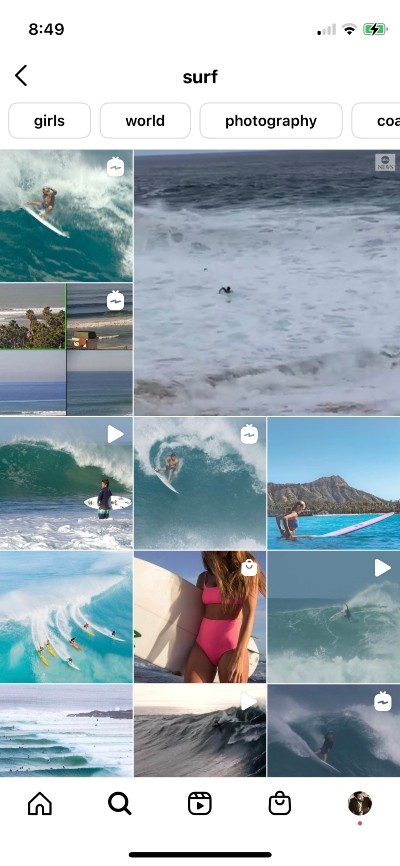
The Explore page responds similarly to the feed algorithm, except all the accounts will be accounts you don’t currently follow. This allows you to, well, explore. This is where you will be exposed to accounts similar to those you follow, based on relevant content, hashtags used and followed, your own visual and written content on your feed, and sharing content that is useful, timely, and pertinent to people.
Both IGTV and Reels have algorithms very similar to Feeds as well. Instagram promotes IGTV videos and Reels in niche Explore pages. Posting a minute length preview of IGTV in your feed can increase chances of visibility through initial exposure, and Reels should definitely be shared via your feed.
To improve the chances of your posts appearing in searches, you’ve always been able to use hashtags. In recent years, Instagram has also added the ability to add Alt Text to images. This not only aids in search, but for sight-impaired users, they’re able to experience IG in a whole new way.
Instagram’s search functionality has also gotten a boost with the new keyword searchability. This gives you the ability to conduct a search on specific keywords, and if those keywords are in your caption, your post can be found. This eliminates the need to stuff your caption or comment with hashtags. Instagram states that the ability will be limited to “...general interest topics and keywords that are within Instagram’s community guidelines.” They also said that ranking will be based on such factors as type of content, captions, and when a post was posted. The new search feature uses machine learning to “find the highest quality content that’s relevant to you.” Currently, results show up in the grid format.
In Summary + Tips
The Instagram “algorithm gods” will love you and your feed if you feed them content. LOTS of it (e.g. photos, videos, captions, alt-text, etc.) But that content should also feel and look like it’s part of a cohesive strategy. Show your followers that you’ve put thought into both your brand and your feed. UNUM was specifically designed to help you do just that. Have one place for understanding, designing, and planning content for all your core, visually-based social media channels.
Post great content regularly, stay engaged with those you follow and those who follow you, be mindful of your hashtags and tagging in general, and hop on the app often and with purpose.
Read more
Join our Newsletter
Sign up to our newsletter for all things marketing.




