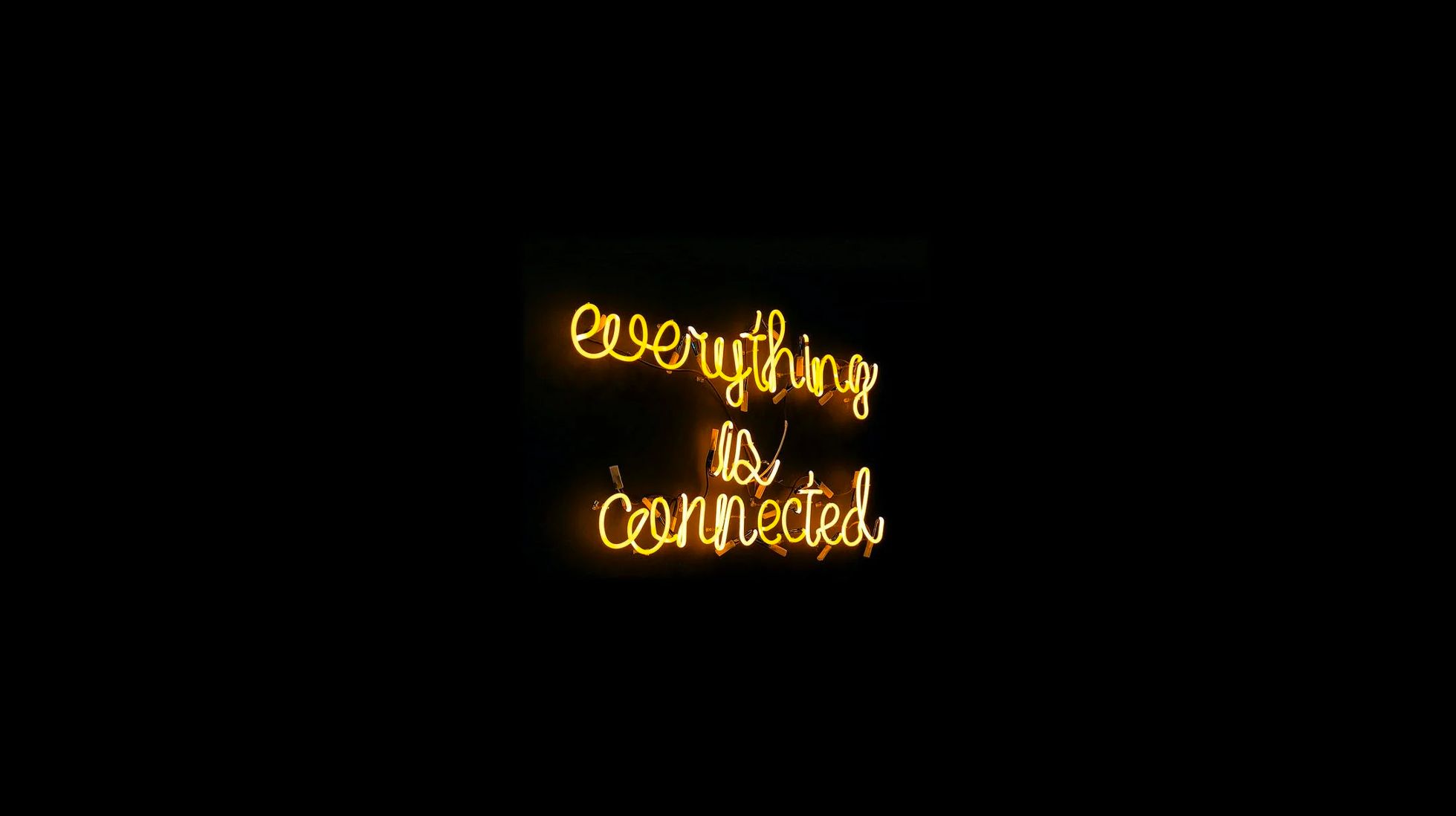How to Create a Cohesive Brand Aesthetic

UNUM Staff
Everyday Social Tool
Step 1: Discover the aesthetic you want your profile to portray
One of the easiest ways to discover what kind of brand aesthetic you wish to portray is by looking at other accounts for inspiration. Pick out a few of your favorites and identify their similarities. Are they bright and airy? Dark and moody? Do they follow a pattern? What kinds of content do they post and how often? Keep in mind the types of photos you will be posting… can you consistently maintain that?
Pinterest is another excellent source of inspiration (we’re big fans). You can peruse other boards and even create a mood board for yourself to get your creativity flowing and help guide you in your discovery. Be sure to include a wide array of colors, textures, patterns, etc.
As soon as you discover the aesthetic you want to portray, apply it across all social media platforms. If your brand has a website or features a bio link in its profile, be sure you maintain a consistent style throughout.
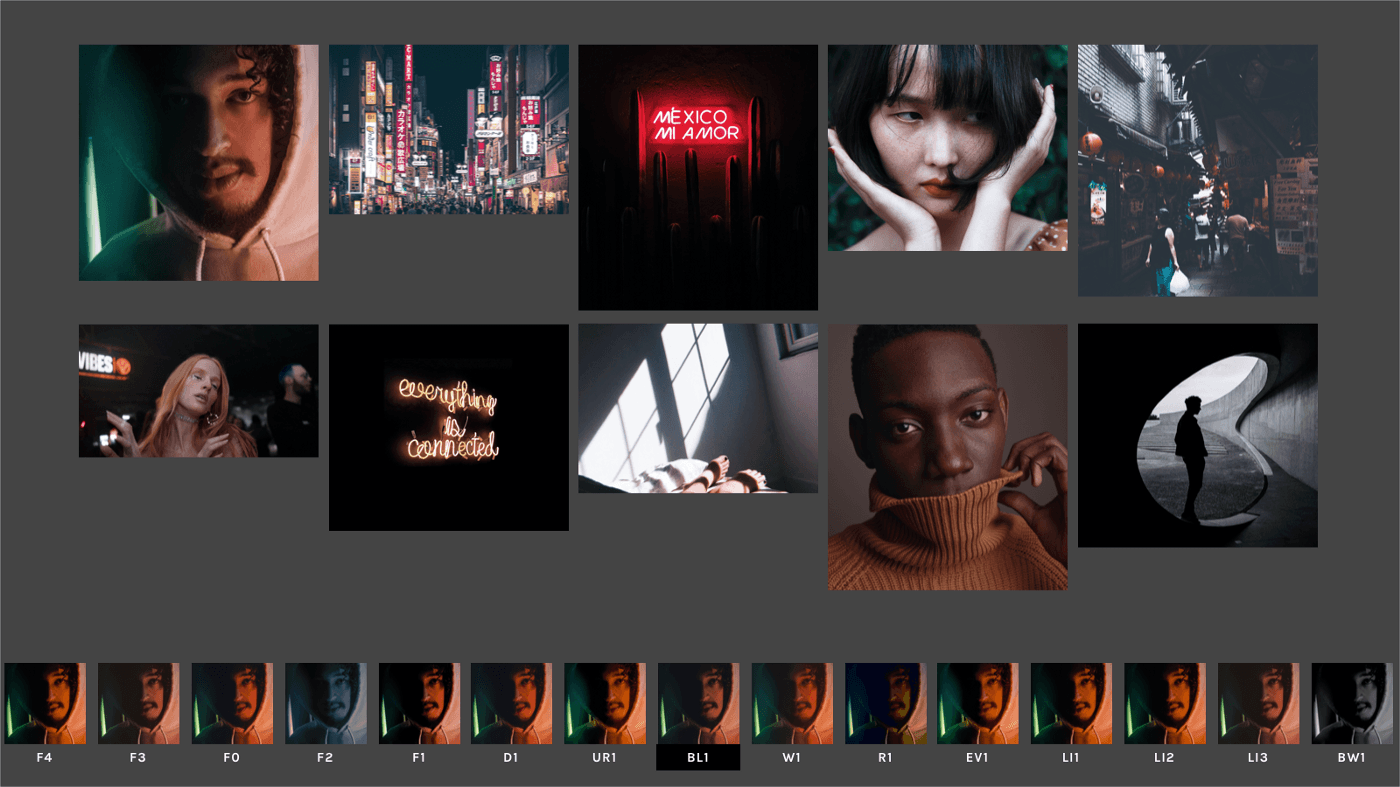
STEP 2: MAINTAIN BRAND CONSISTENCY
One of the most important things to keep in mind when developing your brand is consistency. Your brand should be easily identifiable. And to do that, your theme/aesthetic/voice should be unique to your brand and no one else’s. It’s your DNA, no one else’s. An easy way to do this is by applying the same edits to all photos, videos, and stories linked to your account(s).
For videos, carefully pick the cover image that shows on your feed. These can either be frames of your previously edited video OR you can create a branded video cover using an app like Canva or Over. Branded video covers are crucial if your brand plans to feature IGTV posts and/or Highlights on your profile.

STEP 3: KEEP YOUR FEED BALANCED
After identifying your brand’s unique aesthetic, your primary focus should then be to maintain a balanced, visually pleasing feed. Keep in mind what is being shot, the lighting, and how your content will look once it’s posted. The best way to do this is by inputting all your content into your UNUM Grid. Play around with the placement and arrangement of your photos to make sure that your feed is easy on the eyes.
No matter what editing style you choose, how your content looks side by side is KEY. Your feed gives both your existing and potential followers an overall idea of what your brand is, the type of content you share, and your overall story.
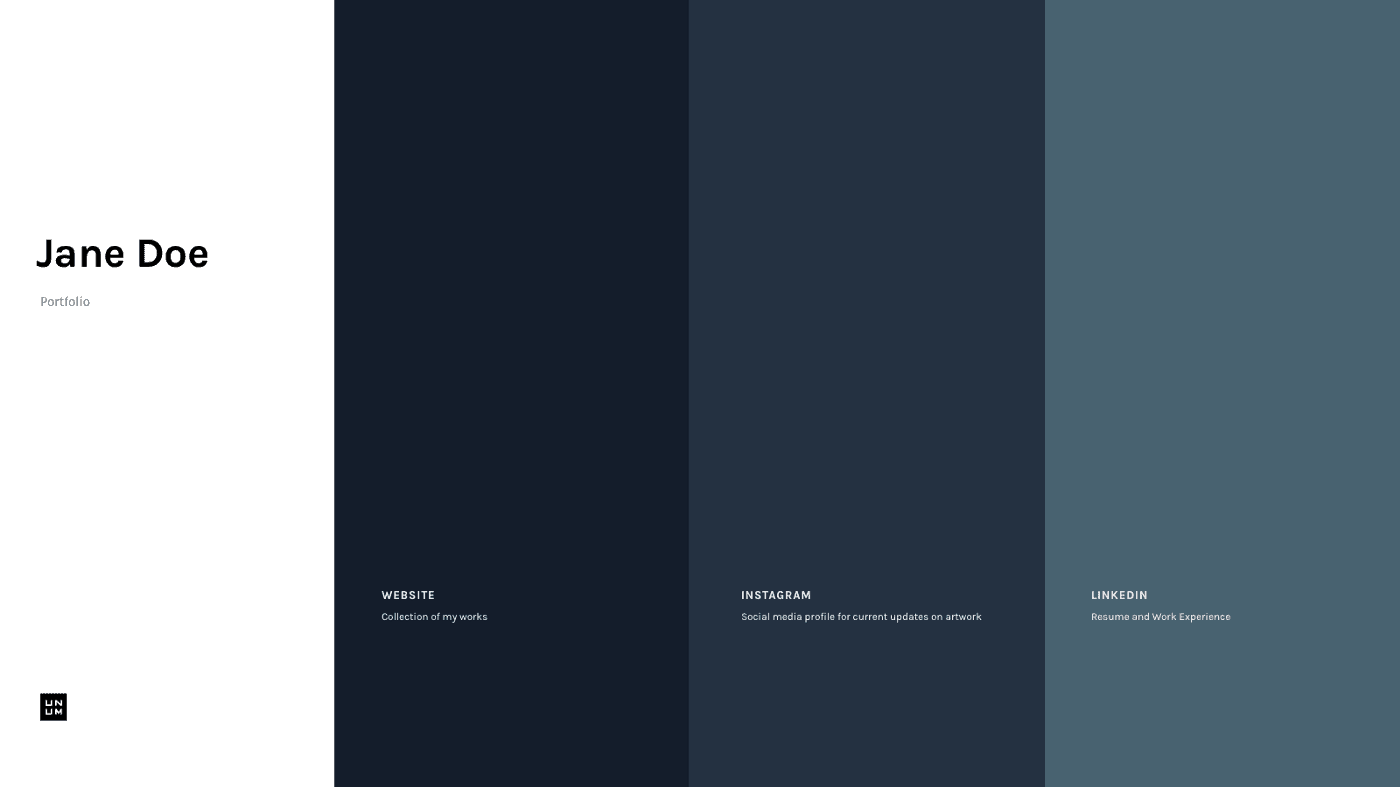
STEP 4: CREATE A BIO BAR TO DIRECT YOUR AUDIENCE TO ANY & ALL LINKS ATTACHED TO YOUR ONLINE PRESENCE
A great way to maintain a cohesive brand style (other than simply adhering to your aesthetic across all platforms) is by sharing any and all network offerings with your audience. An easy way to do this is by taking advantage of UNUM’s Bio Bar feature.
Creating a Bio Bar enables you to house multiple destinations in one link that can be featured/embedded into your various social media bios.
Simply log in to your UNUM account on your desktop and click on the + on the bottom right to add a new element to your design space. Claim your unique handle (unum.at/yourname) and add as many links as you need to drive your entire community anywhere at any time.
Read more
Join our Newsletter
Sign up to our newsletter for all things marketing.