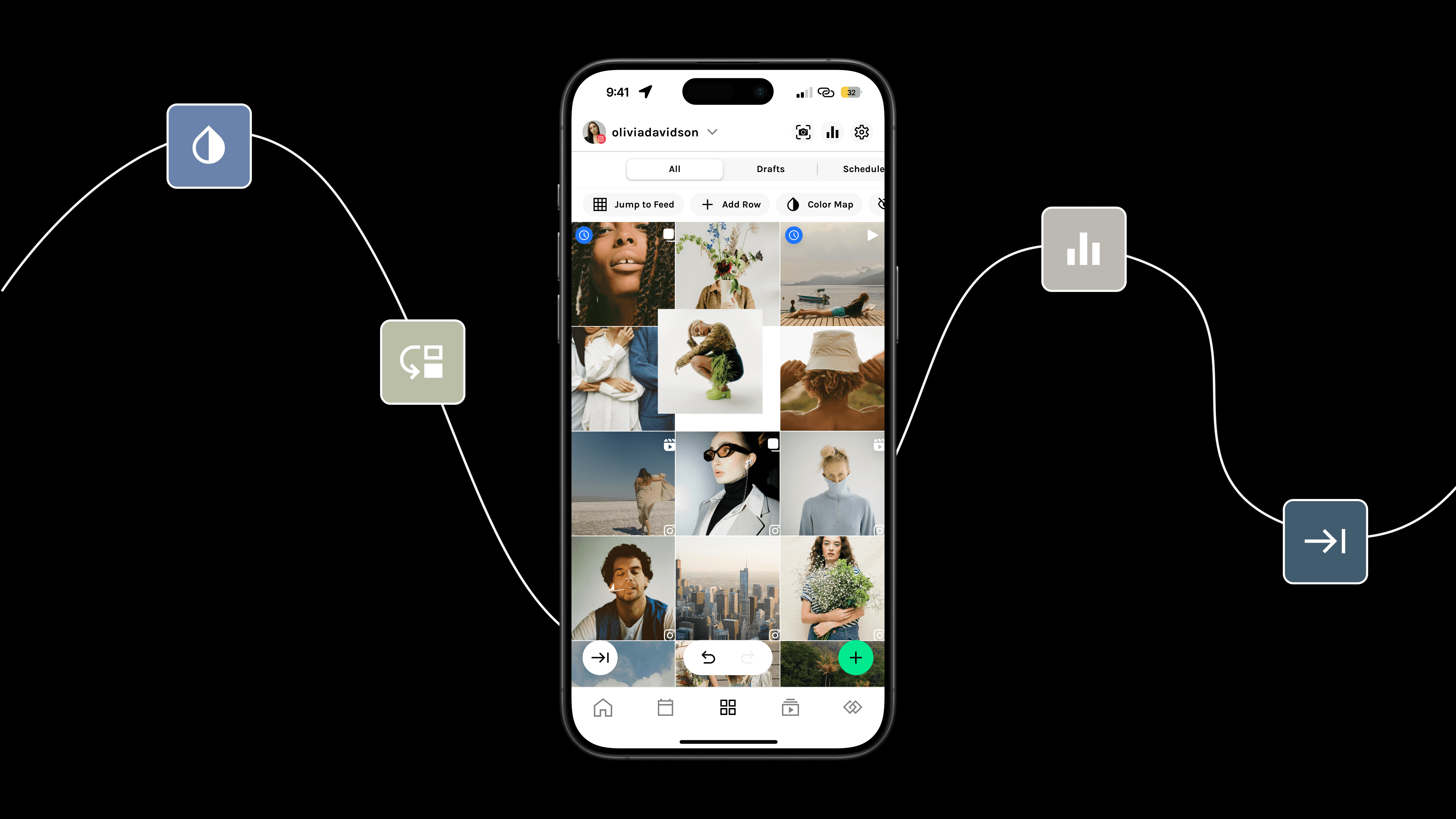Master the Art of Feed Planning: A Guide to Creating a Cohesive Social Media Presence
Your social media feed is the face of your brand. Discover the essential steps to visually plan a cohesive, engaging feed that captivates your audience.

UNUM Staff
Everyday Social Tool
In today’s visually-driven world, your social media feed is your brand’s first impression. Whether you’re a social media manager, business owner, or creator, a cohesive and eye-catching feed can elevate your online presence, attract new followers, and keep your audience engaged. In this guide, we’ll walk you through everything you need to know about planning a beautiful, consistent feed that tells your brand’s story and drives results.
Why Visual Planning Matters for Your Feed
A well-organized, visually appealing feed does more than just look good—it strengthens your brand identity, builds trust, and encourages engagement. Consistency in your visuals helps followers instantly recognize your content, while a strategic layout can showcase your brand’s personality and purpose. With tools like UNUM’s Workspaces, Media Library, and Scheduling feature, visual planning becomes simpler and more efficient. Let’s dive into the steps!
Step 1: Define Your Aesthetic
Before you begin planning, it’s important to choose an aesthetic that aligns with your brand identity. Your aesthetic will be the foundation of your visual strategy and help ensure consistency.
Decide on a Theme or Style: Choose a color palette, mood, or style that reflects your brand. Are you aiming for a minimalistic look, a vibrant feed, or a vintage vibe?
Create a Mood Board: Gather inspiration and examples of looks that resonate with your brand. This can serve as a reference to keep your visuals cohesive.
Examples of Popular Aesthetics:
Minimalistic and clean
Bold and vibrant
Dark and moody
Soft pastels
Having a consistent aesthetic gives your feed a professional, cohesive look that resonates with your audience.
UNUM Featured Creators ⬇️

Step 2: Choose and Plan Your Content Types
A strong feed keeps your audience engaged by mixing up different content types while staying on brand. Consider incorporating a variety of content that both informs and entertains.
Types of Content to Include:
Product Photos: Showcase what you offer in an authentic, on-brand way.
Lifestyle Shots: Give followers a behind-the-scenes look at your brand.
Quotes and Graphics: Break up the visuals and add motivational or insightful text posts.
User-Generated Content: Share customer photos and testimonials to build community.
Plan out your content types in a way that maintains visual variety but still feels cohesive. This balanced mix will keep your feed fresh and engaging.
Step 3: Organize Content with a Visual Grid
Organizing your feed into a grid layout helps you visualize how posts will look together and achieve a visually satisfying arrangement. Here are some popular grid styles:
Checkerboard: Alternate between two content types, like photos and quotes, for a balanced, consistent look.
Row Style: Dedicate each row to a specific theme or content type, like three lifestyle shots followed by three product images.
Color Row: Use different colors or tones in each row to create a gradient effect.
Tip: Use UNUM’s drag-and-drop grid planner to rearrange posts and see how they look together before scheduling.

Step 4: Plan Ahead and Schedule Posts
Consistency is key to building a strong feed. Planning your posts in advance helps maintain your aesthetic, posting frequency, and overall brand narrative. With UNUM’s scheduling feature, you can set up posts in advance, rearrange them as needed, and ensure your feed flows perfectly.
Best Practices:
Use UNUM’s feed preview to see your entire layout before it goes live.
Rearrange posts to maintain your visual flow and meet your posting schedule.
Pro Tip: Use UNUM's Color Map Tool to match all your posts visually by color
Choose the best times to post based on your audience’s engagement patterns.
Scheduling your content takes the stress out of daily posting and lets you focus on creating quality visuals.
Step 5: Use Analytics to Refine Your Feed
A great feed is both visually appealing and data-driven. By tracking your posts’ performance, you can learn what resonates with your audience and adjust accordingly.
What to Track:
Engagement Rate: Likes, comments, and shares help you understand what content performs best.
Follower Growth: See how your feed’s look and consistency contribute to audience growth.
Top-Performing Posts: Identify content that gets the most engagement, then double down on that style or format.
UNUM’s analytics tools provide insights into each post’s performance, helping you make data-backed decisions to enhance your feed.
Conclusion
Creating a visually cohesive feed doesn’t have to be overwhelming. By defining your aesthetic, planning a variety of content, organizing your layout, scheduling posts in advance, and using analytics to refine your strategy, you’ll be well on your way to a feed that makes a strong first impression and keeps your audience coming back.
Ready to start planning your feed? Open UNUM to get started!
With UNUM’s tools for visual planning, scheduling, and analytics, you have everything you need to create a standout feed that tells your brand’s story beautifully.
Read more
Join our Newsletter
Sign up to our newsletter for all things marketing.