How to Create IG Reels Videos
Instagram is going all in on Reels in 2022. Learn how to easily create interesting, captivating IG Reels that can help you grow fast.

Josh Edwards
Filmmaker
By now, you know the deal. Over the past two years, TikTok has obliterated everything in its path and become one of the most popular social media apps among Gen Zs and Millennials. It’s an app that has the likes of Facebook, Instagram, and YouTube quaking in their boots and that’s been reflected in their reactionary moves. IG Reels and YouTube Shorts were both rolled out in 2021—essentially copycat models of TikTok. It’s a huge compliment to TikTok, really.
In 2022, we’re expecting Instagram to double down on video, and IG Reels is at the very center of their game plan. If you’re not using IG Reels in 2022, you’re dead in the water. We’re here to break it all down step by step for you. And yes, you may find that it’s strikingly similar to the process found on TikTok. Let’s get into it.
The IG Reels user interface
Firstly, you’ll need to navigate to the IG Reels interface. To do this, open up Instagram. In the top right above your feed, you’ll see the post button (+ sign). Tap this and select “Reel” from the dropdown menu.
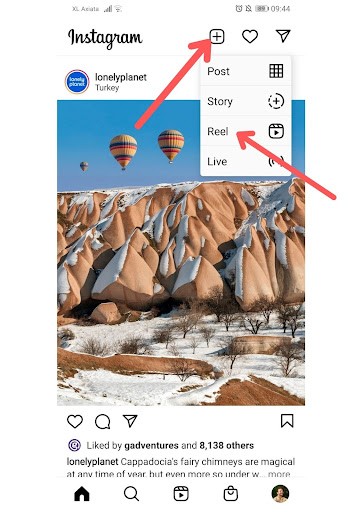
Now you’ll find yourself looking at the IG Reels interface:
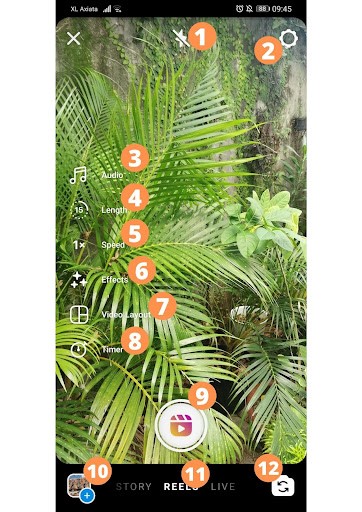
As you can see, there are a lot of options in front of you, so let’s go through each and every one.
The “Flash Indicator” toggles the flash on and off—useful for when you’re shooting in a darker scenario
The Settings option allows you to change a few camera settings, such as which camera is selected when you open up Reels (front or back), as well as which side of the screen you’d like your toolbar on.
Tapping “Audio” gives you the option to add a music track to your video straight away. This can be useful if you want to shoot a dance routine or have the music already playing over clips.
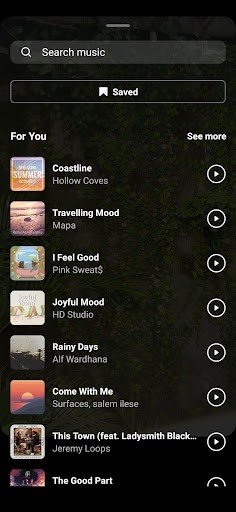
Tapping “Length” changes how long your IG Reel will be. There are options of 15, 30, and 60 seconds.
Tapping “Speed” changes the speed at which your footage is played. You have options of 0.3x, 0.5x, 1x, 2x, and 3x.
Tapping “Effects” brings up the effects panel where you can choose from a wide variety of effects categorized by trending, Reels (these are specifically tailored to the Reels surface), and appearance, Plus, your previously used effects will be bookmarked
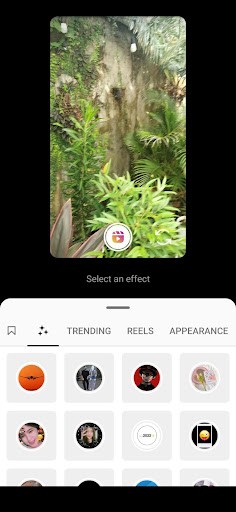
The “Video Layout” option gives you the ability to do a split-screen in a few different ways. This is a creative choice and may lend itself well to certain videos.
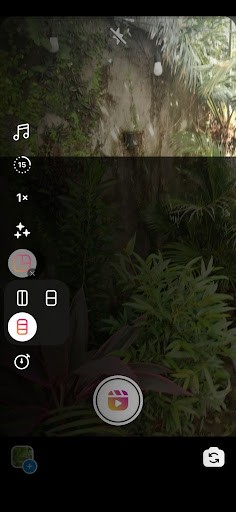
The “Timer” option allows you to set a timer for the start of recording, as well as the length of the clip. The timer can be to either 3 or 10 seconds in length, which is useful for hands-free recording.
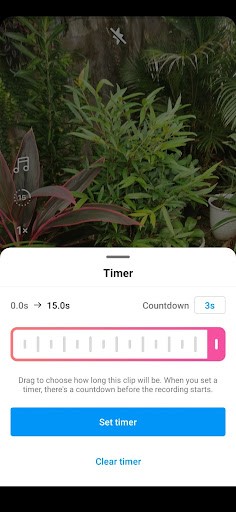
This is the “Record” button. Tap it once to start recording, tap it again to stop. Nice and easy.
This is the “Upload” button. Tap it to add footage into Reels from your camera roll.
This selector allows you to toggle between posting an IG Reel, a normal Instagram post, an IG Story, or an IG Live. It’s a little confusing, but we expect this to be changed in 2022.
This is a simple “Switch Camera” button, which allows you to shoot from either the front or rear of the camera.
Recording your IG Reel
Now that you understand the interface, it’s time to start creating your IG Reel. You have two options. If you’d like to use a previously recorded video, or one you imported onto your phone, tap the upload button (10). Alternatively, if you want to record in-app, ensure all your settings are correct, such as how long you want the video to be (4). Remember, you can choose a duration of 15, 30, or 60 seconds long.
Once you’re ready to start shooting, all you need to do is press the record button once (9). You’ll notice the record button lights up with a red/orange ring around it. When you’re done with that shot, press it again to stop. Each time you record, you’ll be adding clips to your IG Reel. Once the limit of 15, 30, or 60 seconds is reached, you’ll have a series of clips ready to edit into a Reel!
Editing your IG Reel
When you’re happy with your clips, you can start editing them. You’ll see that once you’ve got footage to work with, there’s a “Preview” button that appears on the right of the “Record” button:
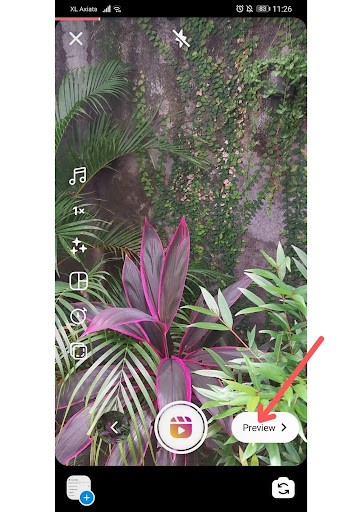
When you tap it, you’ll be shown these options:
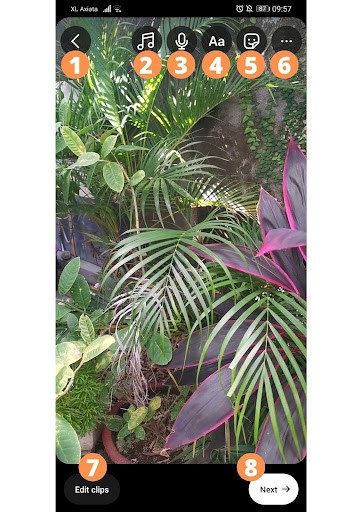
This will take you back out of editing to shoot more footage.
This is your “Audio Control” where you can change the audio volume recorded on your camera, as well as an “Add Music” option where you can search for and overlay your favorite songs onto any Reel. On the other tab, you’ll find a variety of different voice effects such as “Helium” and “Giant” that you can add to both your camera audio and voiceover.
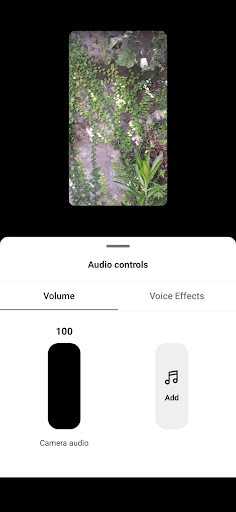
The “Voiceover” option allows you to record a voiceover. Simply tap or hold the big red button to record audio over the video, then hit done.
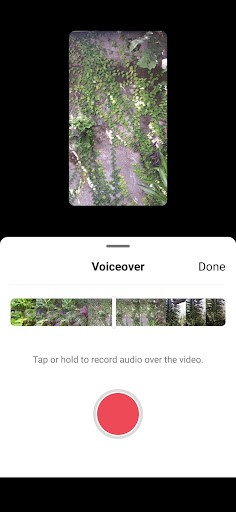
Nice and simple, tap this button to add in any text you wish to overlay on the clip.

A carbon copy of the option you’ll find when creating an Instagram Story, the “Stickers” button opens up a window for you to search for GIFs and stickers that can be added to your Reel. They’re a simple way to jazz up your video and boost engagement—quiz stickers, donations stickers, location stickers, and mention stickers, to name a few.
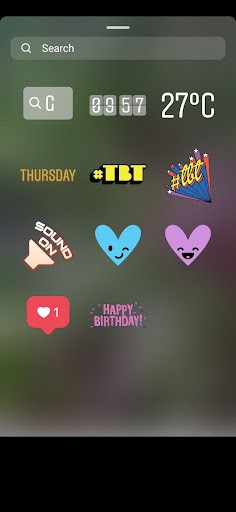
Tapping this button opens up a short drop-down menu with a few more options for you:
Effects: allows you to add in VFX and all kinds of trickery to alter how the video looks
Draw: much like Instagram Stories, you can draw over your IG Reels with this tool
Save: saves the clip you’re currently editing

In the bottom left, you can tap “edit clips”. You’ll be taken through to a very basic timeline layout where you can drag the different clips around to reorder them, as well as tap an option to add more clips. It’d be nice to see Instagram introduce trim and cut options to this in 2022.
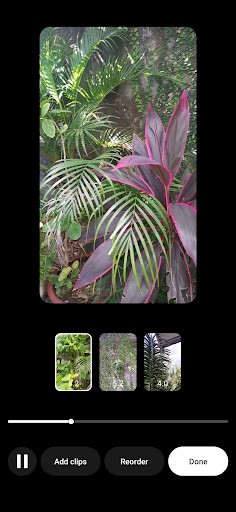
All done? Clicking “Next” takes you through to the final upload interface. We’ll take a look at that now.
Uploading to IG Reels
Once you’re happy with your IG Reels video, it’s time to upload! You’ll find that the “Share” interface is very similar to posting a normal Instagram post, so this shouldn’t be too complicated.
Write your caption. Ensure that it’s attention-grabbing while remaining relevant. It’s also good to tag anyone you collaborated with.
Pick the cover photo for your video. This will appear in feeds, so make sure it’s bright, beautiful, and attention-grabbing.
Ensure that the “Share to Feed” toggle is on if you want the IG Reel to appear in your own feed.
There are a few other options for you such as cropping the profile image, tagging people, adding a location, and renaming the audio file.
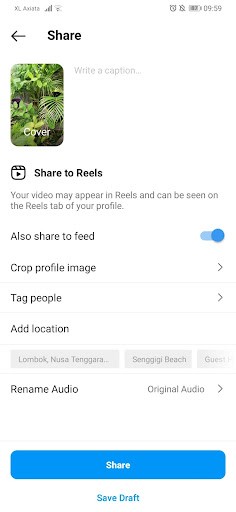
Top tips for IG Reels
Feel like you’re ready to get out there and start creating IG Reels? Here are a few top tips to help you along the way!
Don’t upload TikTok videos directly to Instagram
The thing about TikTok is that when you upload a video, it exports with the “TikTok” logo watermarked somewhere in the frame. Instagram doesn’t really appreciate this, so try and ensure that the video you upload to IG Reels doesn’t have that logo branded anywhere (yes, we know, it’s a bit petty).
Find a niche
Instagram’s algorithms are powerful. The same advice that has always applied to IG Feed posts, applies to IG Reels: it’s important that you find a niche. Whether you’re into cooking, travel, sports, or dance, posting videos that are easy to categorize will help you get seen by the right audience.
Post regularly
Instagram, YouTube, TikTok, and any other social media platforms, have algorithms that are hungry for content. You need to feed the beast by regularly posting. It’s no good sharing one IG Reel per week. You need to be sharing daily if possible. Devise a strategy and game plan that allows you to post frequently and consistently.
Grab attention
As much as social media platforms are in a war for your attention, you’re also battling for other users' attention whenever you post. Ensure that your cover photo is as eye-catching as possible; make the caption relevant, short, and concise; and create videos that really grab a user in the first few seconds. You’ll notice that as you scroll and navigate through IG Reels, they autoplay. Those first few seconds are absolutely key to drawing viewers in and ensuring they watch the whole of your video.
Share your IG Reels to your Story
In a game that’s all about grabbing attention, you want to get as many eyeballs on your IG Reel as possible. Ensure that when you upload, you also share the IG Reel to your Stories. It’ll autoplay as soon as anyone watches. We expect Instagram to continue integrating the two together throughout 2022, so keep an eye on what’s possible here.
Stay up to date with trends
Jumping on hot topics and trends fast is a really good way to grow. Ensure you’re always up to date with what’s happening across IG Reels, TikTok, and YouTube Shorts. When there’s a trend that you can be a part of and contribute toward, tap into it. One way to keep up with trends is to follow accounts you like that are in your niche.
Experiment and be unique
As much as you should be looking to jump on existing friends, don’t be afraid to experiment and create videos that you enjoy making. In a world filled with millions of vertical short-form videos, you need to stand out from the crowd by being a little bit unique and different. Think about what it is you can bring to the party.
Use hashtags
Using relevant hashtags in your caption can help Instagram’s algorithm to figure out what your video is about. The quicker and easier Instagram can do this, the more people will see your video.
Use closed captions
Many people scroll through Instagram with the sound completely off or very low. By using closed captions, you ensure that they still understand what’s going on in your video and are drawn in to watch more. Captions can really increase how many views you’re getting.
Wrapping up
So, that’s everything you need to know about how to create IG Reels! It may seem a little daunting at first, but these new features are all about making video creation and editing easier and simpler than ever before. While TikTok paved the way and established this new frontier of vertical, short-form video content, you’d be silly to write Instagram off.
IG Reels is going to be huge throughout 2022. If you’re not already using it, now is the time to get involved.
+++++
Ready to crush IG Reels this year? UNUM is your best tool for planning, creating, and executing beautiful social media feeds and stories. Signup today for a free account.
~~~~~
[Photo by Blue Bird from Pexels]
Read more
Join our Newsletter
Sign up to our newsletter for all things marketing.





